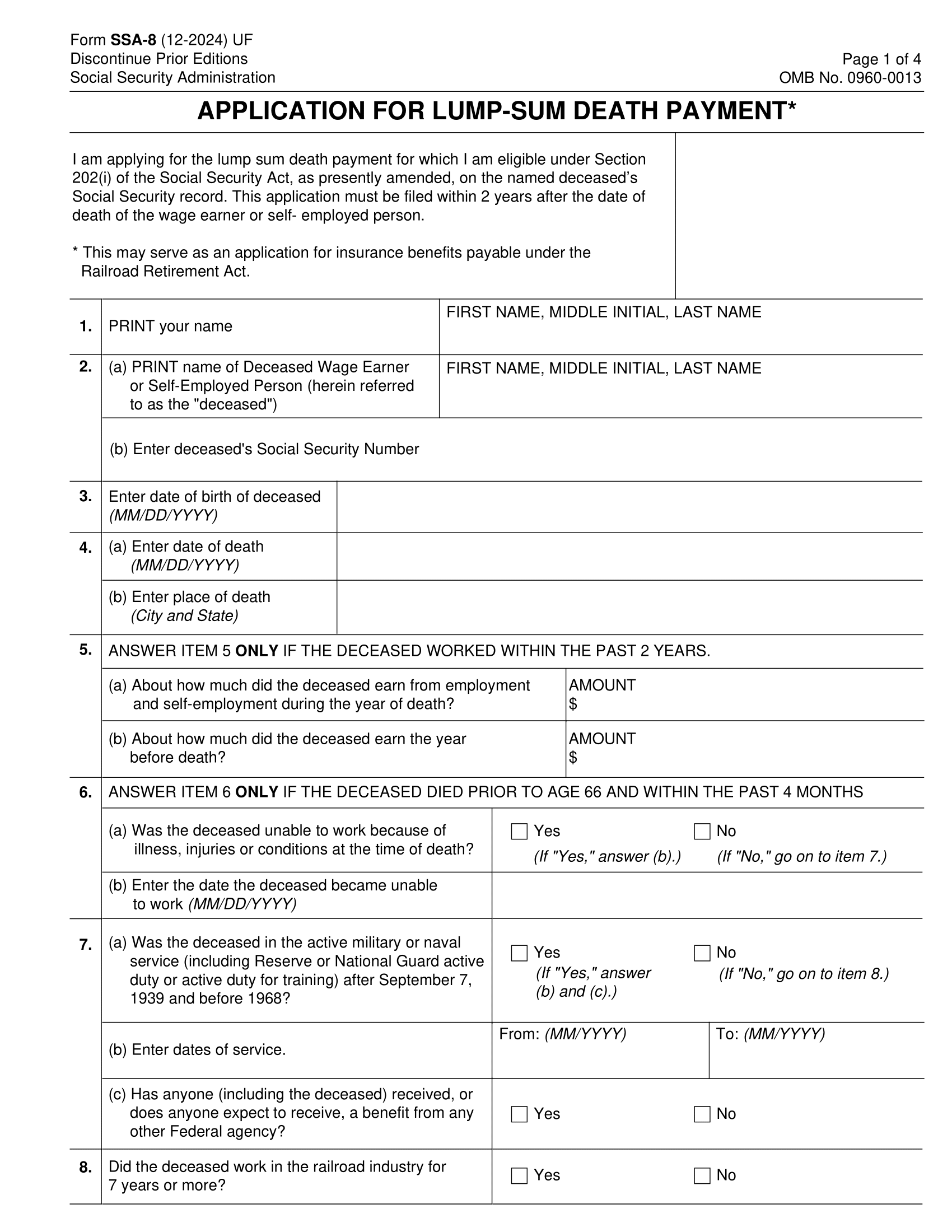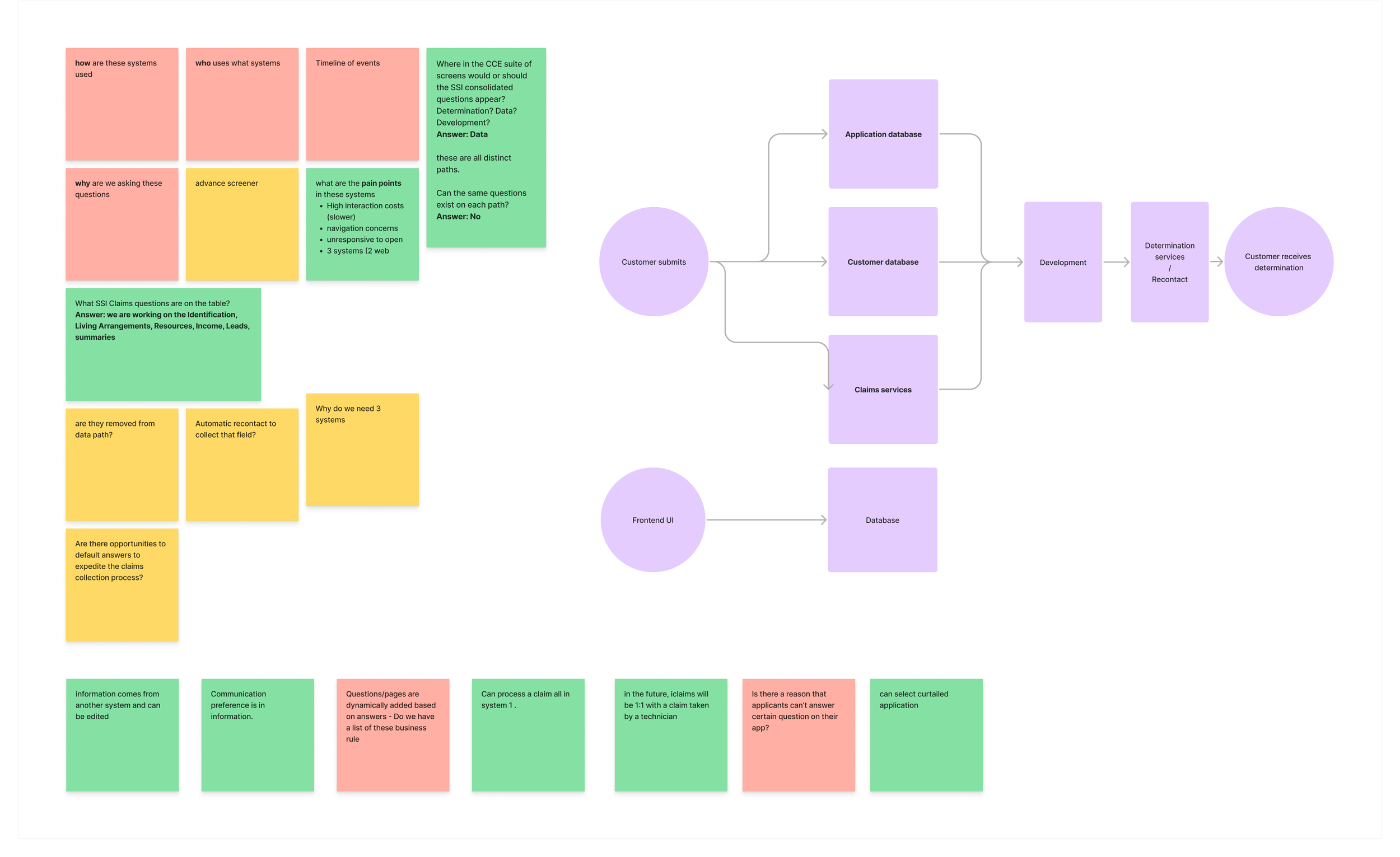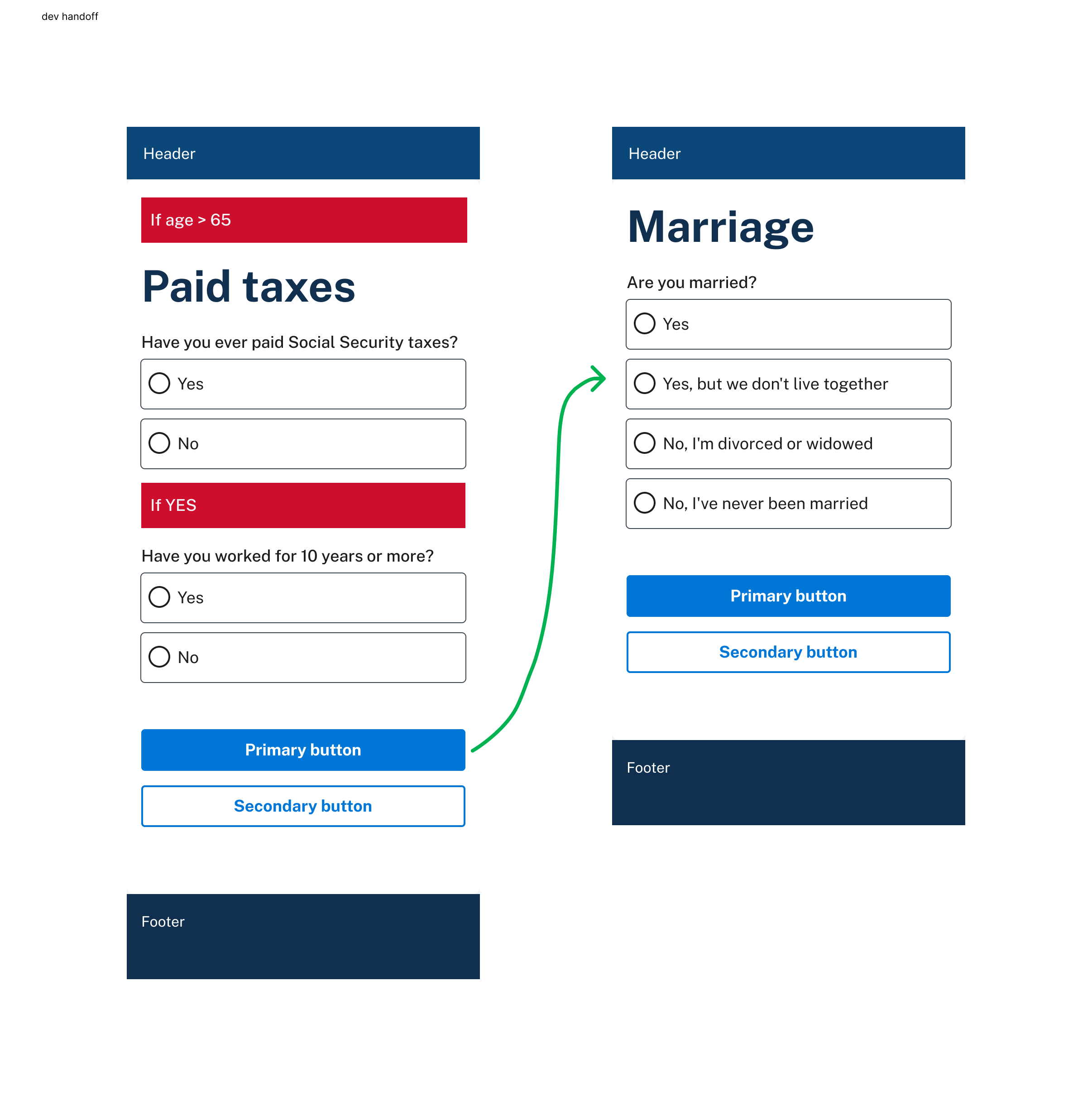Lump Sum Death Payment application
Translating a paper application into an online experience
Confidentiality agreements prohibit me from sharing my design work on this project.
tl;dr
The Lump Sum Death Payment (LSDP), which pays a small amount to a surviving family member and part of the original Social Security Act of 1935, had no online application process. Members of the public had to fill out a paper form, apply in person, or over the phone. As part of the agency’s larger goal of a Universal Benefit Application, my team was tasked with translating this pen and paper process into an intuitive online experience.
My role
Service design, interaction design, usability research
Starting from scratch
Oftentimes product teams look to UX simply to push pixels and deliver screens. UX teams find themselves walking the tightrope of ingesting as much knowledge as possible from subject matter experts and solutions architects before product start wondering where the screens are. Getting LSDP online made that balancing act even trickier as the agency had not attempted getting this particular benefit online before and new leadership gave our product team a short deadline to launch. We had to get it right.
The first hurdle was resisting suggestions to “put the paper form online.” We knew from previous testing that the public finds filling out government forms confusing, time-consuming, and lacking in empathy. The public expects that a large government agency knows much of their information already and an online experience should reflect that knowledge in a way that feels intuitive and friendly.
So my team set out to understand: what exactly is required to qualify? How do technicians use the data we collect to make a determination? What do we already know about the applicant and can we leverage that in the logical flow?
A figjam board of our open questions and technical flow diagram. This content has been edited to protect proprietary information and other collaborator’s identities.
Show me the screens
Once my team gained a thorough understanding of the business requirements and the policy guidelines, we were able to craft an online experience that was 59% shorter than the paper form. That requires less effort from the developers who need to code and maintain the application, the technicians who need to sort through the data, and ultimately the public from whom we ask to provide sensitive details.
Speaking of developers, my team was part of a pilot program that would do all of its usability testing in coded Angular screens. Throughout my time with the agency, UX teams performed nearly all usability testing with high-fidelity prototypes that simulated the functionality of the proposed system as best we could, but there were always shortfalls. Testing in a coded environment much more closely resembles the finished product and therefore exposes usability concerns more accurately.
Our prototyping workflow had to be different than what were were accustomed to. Instead of design showcases for the product team or functional simulations, they had to be blueprints for our dev team to put into Angular. Every team is different, so after a few meetings with our devs, we all came up with a low(er)-fi visual solution that illustrated the design requirements.
Example of design file handoff screens to developers. This content has been heavily modified for privacy reasons.
Testing and delivery
The design went through several iterations after successive rounds of usability testing with members of the public to increase comprehension and efficiency. We succeeded in designing an accessible online application that users could complete in under 10 minutes.
This application is scheduled to go live with the public in Q1 2026.
Example of generic success message using United States Web Design System components